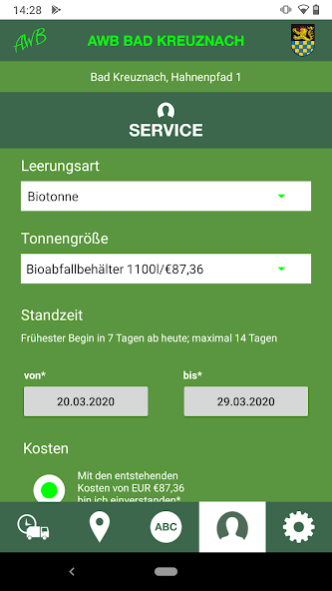AWB Müll App Bad Kreuznach 4.10
Free Version
Publisher Description
Waste management company Bad Kreuznach
When starting the app, simply enter your address and off you go!
All collection dates for the selected address are displayed in chronological order on the start page of the app.
The appointments from the app's garbage calendar are entered in the local calendar of the smartphone or tablet and, depending on your settings, activate the appointment reminders there.
You also have the option of storing several collection districts. For example, property managers, relatives or nursing staff can look after several properties at the same time.
In the settings, you can specify the types of waste - residual waste, organic waste, paper or yellow bags - for which you would like a reminder.
Garbage calendar
All collection dates for the selected address are displayed in chronological order on the start page of the app. The pollutant dates can be displayed both in spatial proximity and in chronological order. The individual bulky waste date can also be displayed on the home screen via the options.
The appointments from the app's garbage calendar are entered in the local calendar of the smartphone or tablet.
Locations
The location search helps locate recycling centers, waste glass containers, distribution points for yellow bags, or points of sale for additional waste bags. The positions of the surrounding places are displayed sorted by distance. When you tap on the respective location, this is shown on the map, including a description of the route. Detailed information such as opening times or contact options are displayed.
ABC of waste
With a search in the Waste ABC, you can find out how to properly dispose of all types of waste. The auto-completion and the intelligent linking by tags make it easier to find the correct disposal route. The disposal route, in turn, shows which garbage belongs in the yellow bag, for example, and which must be disposed of at the recycling center. For all types of waste, there is information on whether the disposal of the respective good, for private households, incurs additional costs or not.
service
The service options offer the possibility of direct communication with the waste management company. Simply apply for an online service number and use the service offers of the AWB: One-time deliveries, special emptying, replacement bins and notifications of changes can be done conveniently via the app.
Options
In the options, the address data is stored and the reminders of the individual garbage dates are controlled. The address data can be entered both by keyboard entry and by querying the GPS coordinates. It is possible to save several addresses. The appointment reminders can be set separately for each type of emptying: residual waste, organic waste, recycling, waste paper and pollutant collection. The reminder for your personal bulky waste appointment can also be defined here.
Push notifications / notifications
Always stay informed about news from the AWB Bad Kreuznach and updates of collection dates
About AWB Müll App Bad Kreuznach
AWB Müll App Bad Kreuznach is a free app for Android published in the Personal Interest list of apps, part of Home & Hobby.
The company that develops AWB Müll App Bad Kreuznach is GLASKOERPER Software Entwicklung und Vertrieb GmbH. The latest version released by its developer is 4.10.
To install AWB Müll App Bad Kreuznach on your Android device, just click the green Continue To App button above to start the installation process. The app is listed on our website since 2022-05-02 and was downloaded 0 times. We have already checked if the download link is safe, however for your own protection we recommend that you scan the downloaded app with your antivirus. Your antivirus may detect the AWB Müll App Bad Kreuznach as malware as malware if the download link to com.app_awb_bad_kreuznach.muellmobil is broken.
How to install AWB Müll App Bad Kreuznach on your Android device:
- Click on the Continue To App button on our website. This will redirect you to Google Play.
- Once the AWB Müll App Bad Kreuznach is shown in the Google Play listing of your Android device, you can start its download and installation. Tap on the Install button located below the search bar and to the right of the app icon.
- A pop-up window with the permissions required by AWB Müll App Bad Kreuznach will be shown. Click on Accept to continue the process.
- AWB Müll App Bad Kreuznach will be downloaded onto your device, displaying a progress. Once the download completes, the installation will start and you'll get a notification after the installation is finished.